Using Oracle J Initiator On Windows 7 i3 OR i5 Processor And on IE9
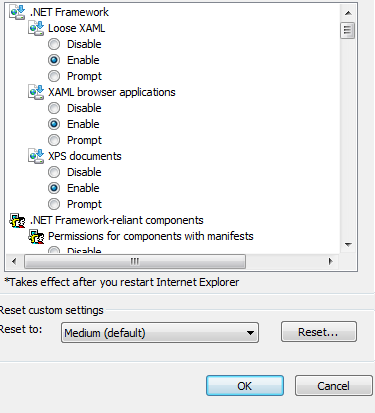
J-Initiator Installation on Window 7: Double-click on jinit13130.exe Install the J-Initiator and “Next” a couple of times program will be activated. Copy file to your computer at following folder "C:\Program Files\Oracle\JInitiator\1.3.1.30\bin\hotspot" Replace the old files jvm.dll and msvr71.dll If you are using the Windows 7 you have to do the following power settings · Click Start · In the search box, type Power Options and hit enter · Chances are, the radio dot is on the balanced (recommended) setting. · Click on the Change plan settings link to the right for whatever plan is selected. · Click the Change advanced power settings ...